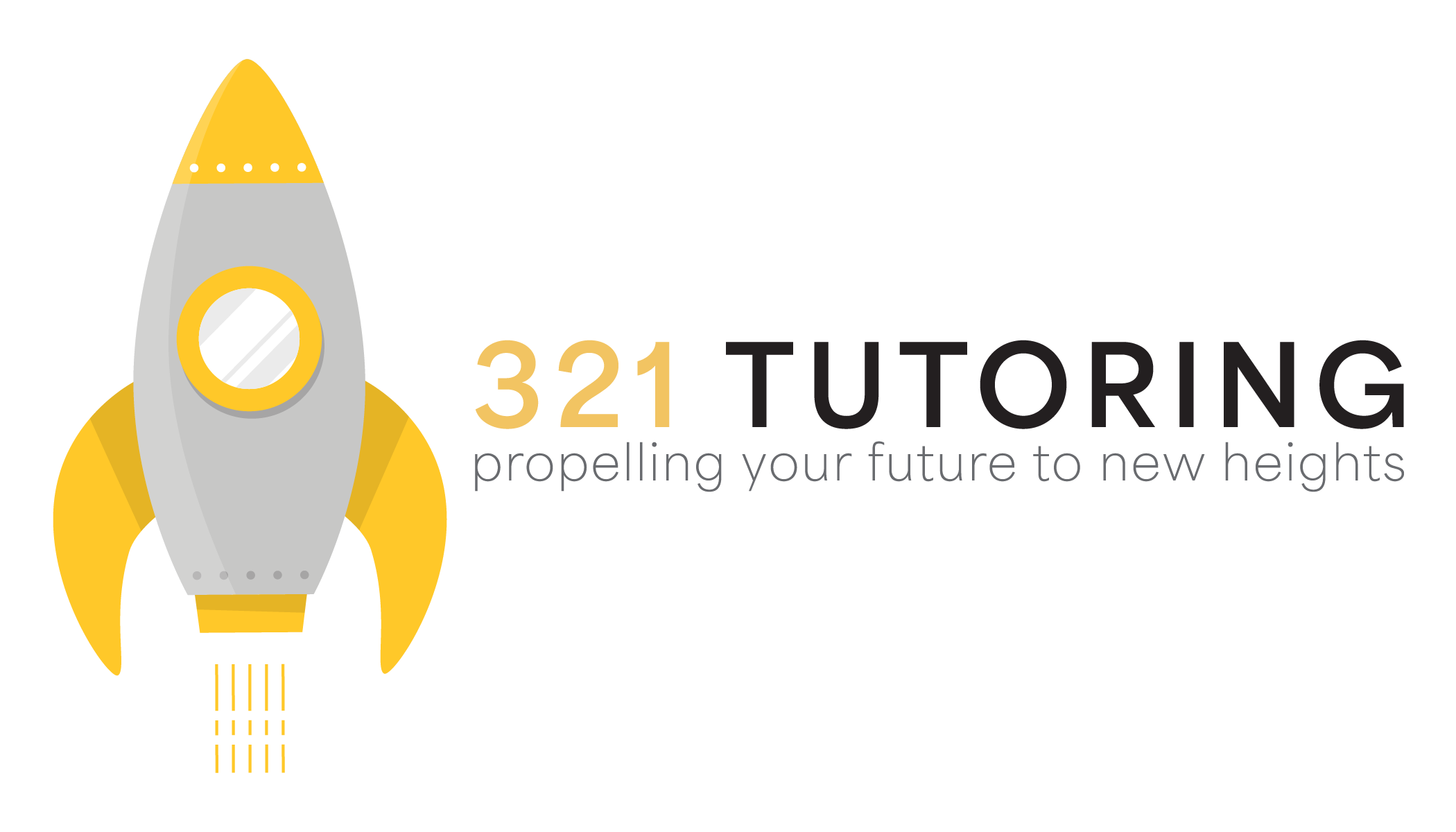Mastering School Organization with Google Calendar
Staying organized in school is crucial for academic success, and one powerful tool that can help you achieve this is Google Calendar. With its user-friendly interface and robust features, Google Calendar provides a dynamic platform to manage your academic schedule efficiently.
1. Create Separate Calendars for Different Aspects of School Life
Begin by setting up distinct calendars for classes, assignments, exams, and extracurricular activities. This segmentation allows for a clear overview of your commitments and prevents important dates from getting lost in the shuffle.
2. Color Code for Clarity
Utilize Google Calendar’s color-coding feature to visually distinguish between various types of events. Assign specific colors to classes, study sessions, social events, and deadlines. This makes it easy to identify your priorities at a glance.
3. Set Reminders and Notifications
Take advantage of reminders and notifications to ensure you never miss an important event or deadline. Set reminders well in advance to give yourself ample time for preparation. This feature helps you stay on top of your commitments without feeling overwhelmed.
4. Sync with Other Tools
Google Calendar seamlessly integrates with other Google services like Google Drive and Gmail. Link your assignments or project documents directly to events, and receive email notifications about upcoming deadlines. This ensures that all relevant information is centralized and easily accessible.
5. Utilize Recurring Events
For regularly occurring commitments, such as classes, study groups, or club meetings, use the recurring events feature. This eliminates the need to manually input repetitive entries, saving you time and reducing the risk of oversight.
6. Time Blocking for Efficient Study Sessions
Implement time blocking techniques by allocating specific blocks of time to focused study sessions. This approach enhances productivity and prevents procrastination by creating a structured routine.
7. Share Calendars for Collaborative Projects
Collaborating on group projects becomes smoother when you share specific calendars with your classmates or project team members. This fosters better communication and coordination, ensuring everyone is on the same page.
8. Sync Across Devices
Make Google Calendar your constant companion by syncing it across all your devices. Whether you’re on your laptop, tablet, or smartphone, having your schedule readily available ensures you can stay organized wherever you go.
9. Review and Reflect
Regularly review your calendar to assess your upcoming commitments and identify potential conflicts. Reflect on your past schedules to optimize future planning, making adjustments based on your evolving needs and priorities.
10. Stay Flexible and Adapt
Life in school is dynamic, and unexpected events can arise. Embrace the flexibility of Google Calendar, and be ready to adapt your schedule as needed. Use it as a tool to navigate changes and maintain a healthy work-life balance.
Incorporating Google Calendar into your school routine can transform the way you manage your time and responsibilities. By implementing these strategies, you’ll find yourself better equipped to stay organized, reduce stress, and excel academically. Embrace the power of digital organization and let Google Calendar be your key to success in school.